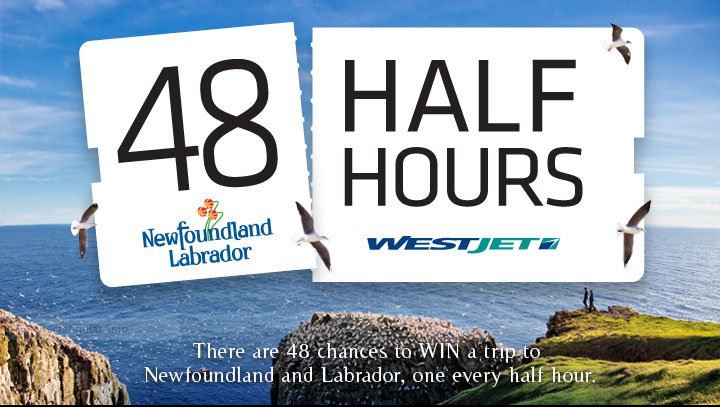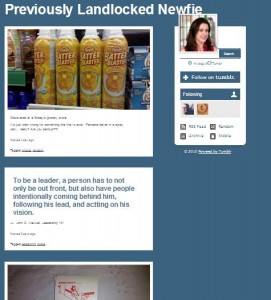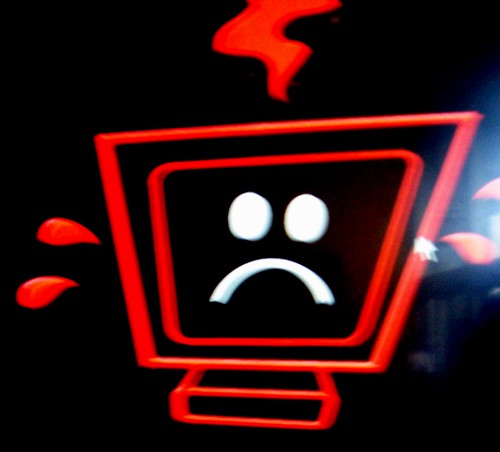If you didn’t hear, there was an really brilliant contest held on Facebook for 48 hours involving Newfoundland and Labrador Tourism and WestJet.
It was wonderful to see the enthusiasm both on the NL Tourism Facebook page as well as the excited posts I saw in my news feed of friends and family both local and abroad vying to win. Continue reading